Configure Edge Gateway for Application Nodes
In order to provision the Application Nodes by DevOps setup in ShepHertz VDC, below is the Edge Gateway Configuration that the user needs to apply in his VDC where Application Nodes are present.
Get the Jenkins IP from DevOps setup by logging into DevOps Dashboard Console as below :
- Go to DevOps -> Manage Environment .
- Click on Manage for the desired setup.
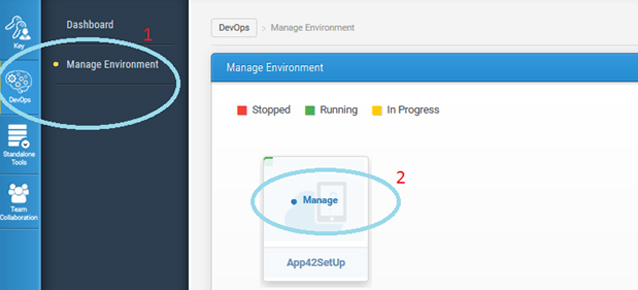 Manage Environment
Manage Environment - Expand the Jenkins details and copy external IP from there.
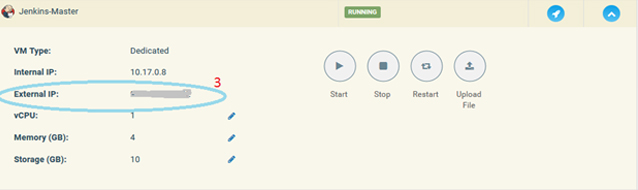 Copy External IP
Copy External IP
Edge Gateway Rules to be applied
- Firewall rule to allow Jenkins to access Application nodes on Port 22.
- Firewall rule to allow internal traffic to external.
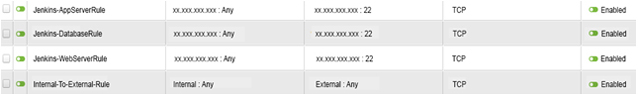 Firewall Rules
Firewall Rules - SNAT rule to map internal IP to external IP for all Application Nodes.
- DNAT rule to map external IP to internal IP on port 22 for all Application Nodes.
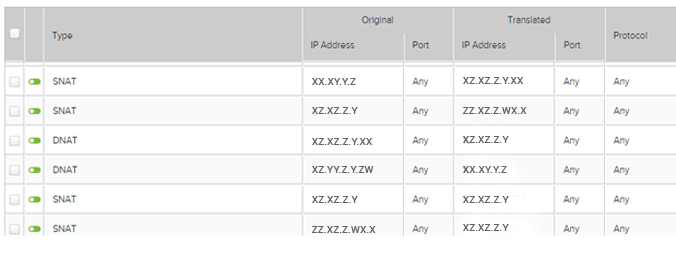 SNAT DNAT Rules
SNAT DNAT Rules
















