Add Application Node Identity
In order to add the Application Nodes identity in Jenkins, follow the below steps:
- Go to Jenkins -> Manage Jenkins -> Configure System.
- Go to “Publish over SSH” section.
- Under SSH Servers provide details of the Name, Hostname & Username for the app node :
- a.Provide App node details as below:
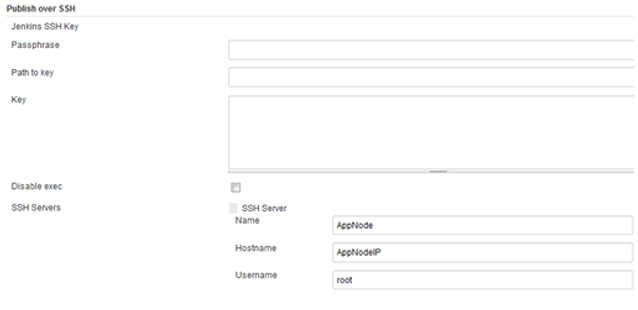 Configure SSH Server with node details
Configure SSH Server with node details - b.Check the checkbox “Use password authentication, or use a different key “.
- c.Copy and paste the private key of the App node in the Key section.
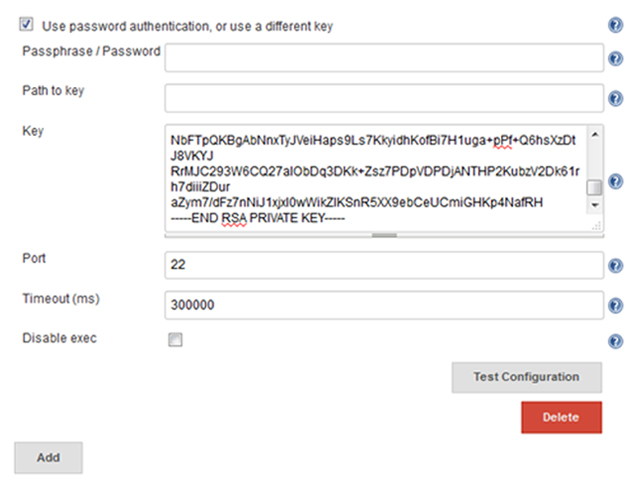 App Node private key
App Node private key - d.Click on Add to provide the SSH server details of DB Node and Web Node.
- e.Click on Apply and Save .
- a.Provide App node details as below:
















