Configure Puppet
In order to configure puppet agent on Application Nodes, follow the below steps:
- 1.Install the Puppet agent package (puppet) on all Application Nodes.
sudo apt-get install puppet
- 2.Get the puppet master IP from DevOps management console.
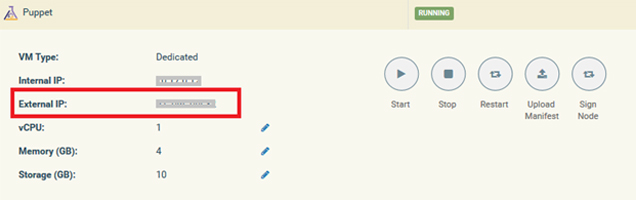 Puppet Master
Puppet Master - 3.Get the puppet master’s Hostname where Puppet master’s hostname is like “DevOpsSetupname-puppet”.
- For example: If DevOps Setup name is “SampleDevOps” , then puppet hostname will be “SampleDevOps-puppet”.
- 4.Open /etc/hosts file on Application Node and make an hostname entry for puppet server with IP as shown below:
xxx.xyz.xyx.xx puppetServerName
where xxx.xyz.xyx.xx is the IP of the puppet master and puppetServerName is the hostname of puppet Server.
- 5.Open /etc/default/puppet file on Application Node and make “START = yes”.
# Start puppet on boot?
START=yes - 6.Start the puppet agent and make sure it is running.
root@AgentNode:~# /etc/init.d/puppet start
* Starting puppet agent [ OK ] - 7.Execute the following command to request a certificate.
puppetd --server puppetmasterhostname --waitforcert 60 --test
- 8.Sign the application nodes from the puppet master server on DevOps Management console. Provide the puppet agent “Host Name” and “IP” and click on Submit.
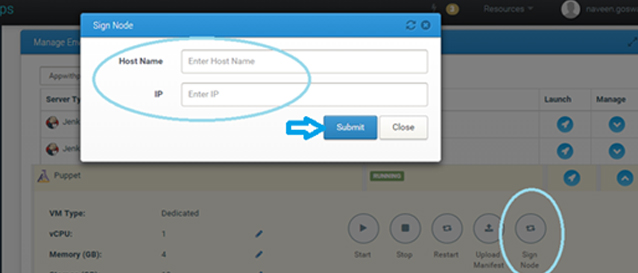 Sign in Application Node
Sign in Application Node
















