Team Collaborator
Team Collaborator is a feature by which user can add any collaborator for Hosted Applications under applications hosting section as well as for DevOps setup.
User can provide various permissions to the collaborator like view, start, stop, delete, restart, etc. for Standalone tools as well as for setup.
For instance, if user added a collaborator and provided delete permission to someone then the collaborator can delete setup /Standalone tool , since he had the permission to do so.
Steps to add Team Collaborator:
- Login to http://devopshq.shephertz.com
- Go to Team Collaboration on left menu
- Click on Invite to invite collaborators.
- On Invite Collaborators popup, enter the Email id of the collaborator to whom user want to invite.
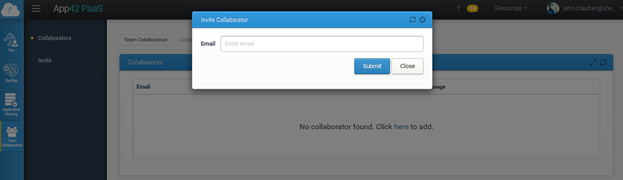 Invite Collaborator
Invite Collaborator - Click on Submit .
- Check if the collaborator is verified and the collaborator status is active
- Once Collaborator is in active state , provide the permissions.
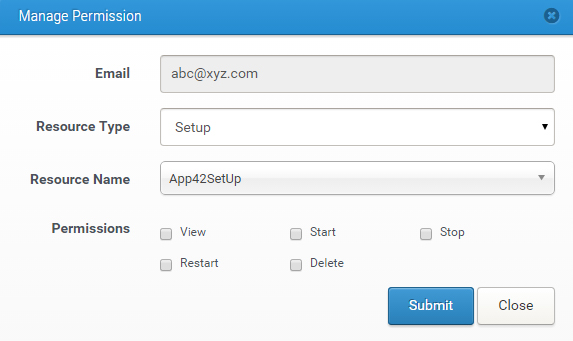 Manage Permissions for Collaborator
Manage Permissions for Collaborator
















