Configure Application Node Port
To launch your application, you need to open port 8080 on App node.
Steps to configure port on application node:
- 1.Go to DevOps Management console.
- 2.Go to DevOps – > Application Nodes.
- 3.Select Setup in which the application node is present.
- 4.On the Application Node for which you want to configure the port :
- Click on Manage to expand the details of the application node.
- Click on Configure Port .
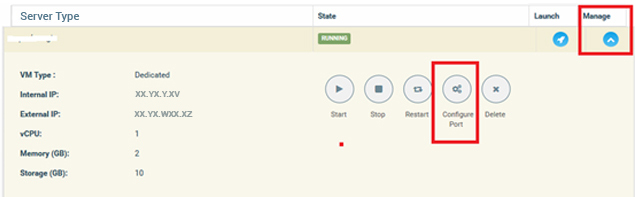 Navigate to Configure Port
Navigate to Configure Port - In Source IP , enter “Any”.
- Enter port which you want to open (in this case enter port 8080 ).
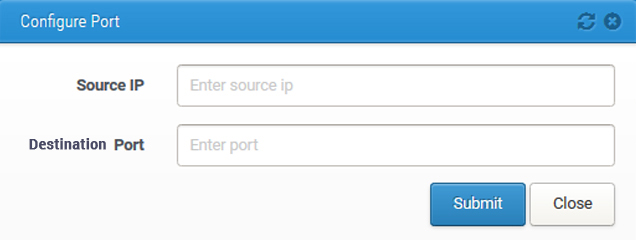 Configure Port
Configure Port - Click on Submit .
















