View Result
To view the results of the Job runs on Jenkins, follow the below steps:
- 1.Launch the sample application using the Application Server Node URL and see that the sample application gets deployed on the application server with the changes applied.
- 2.SampleJob Result
- Go to Jenkins -> SampleJob-> Console output .
- You can see the output of the Job run , for making the build and deploying the artifacts.
- Unit test results can be seen on the Jenkins -> SampleJob in the form of graph.
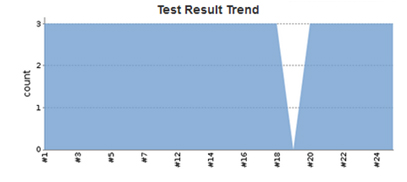
- 3. NodeProvisionJob Result
- Go to Jenkins -> NodeProvisionJob ->Console output.
- You can see the Application nodes getting provisioned and recipes getting applied on the nodes.
- 4. Test_Job Result
- Go to Jenkins – > Test_Job -> Console output.
- You can see that the Selenium functional test cases and JMeter load test cases getting executed.
- User can see the Performance Report Graph on Jenkins -> Test_Job Page.
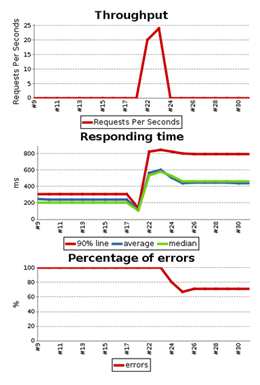 Performance Report Graph on Jenkins Job Page
Performance Report Graph on Jenkins Job Page
- User can also see the performance trend of the Generated xml report file.
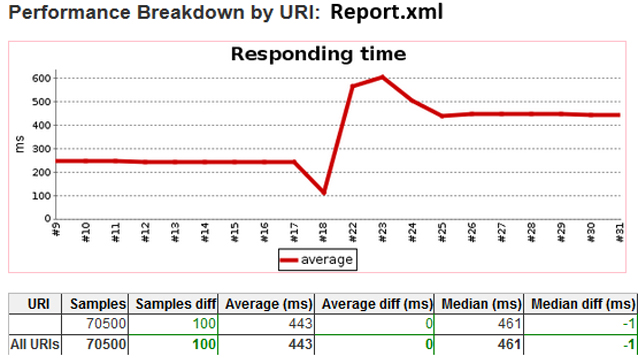 Performance Report trend
Performance Report trend
















